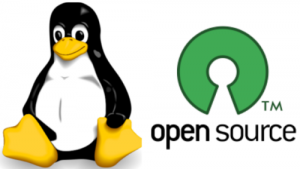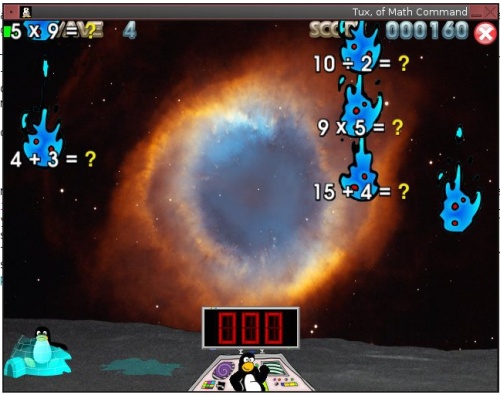Linux and free/open source software are the best computing environments for children because they can get under the hood and learn to control and shape the technology, rather than be trained like lab rats to click buttons and be good little unquestioning consumers. Here is a batch of excellent educational and creative software for children, and for beginners of any age.
Tux Paint
Here at Worldlabel we have a special fondness for Tux Paint, the cross-platform drawing and painting program. (We even hosted a Tux Paint drawing contest with awesome prizes last summer!) Tux Paint teaches the fundamental functions used by most computer painting programs such as drawing tools, shape tools, special effects, and labels and captions. It has a giant assortment of stamps and sound effects. And it has a helpful assistant that is actually helpful, and teaches file management and how to use the program. (Linux, Mac, Windows.)
Figure 1: A colorful Tux Paint doodle.
Tux, of Math Command!
The fine folks who give us Tux Paint, New Breed Software also created Tux, of Math Command!. This is an excellent math tutor with plenty of educational action. Like Tux Paint it is designed for children, but it’s great for anyone who needs to brush up on their basic math skills. It has exercises with great graphics and fun sound effects, and also a selection of fast-paced games for honing math, mouse, and keyboard skills. It supports network play, and has special options for teachers or parents to organize competitions. You can even create custom games. Figure 2 shows Commander Tux using her quick typing and math skills to defend against the attacking equations. (Linux, Mac, Windows.)
Figure 2: Commander Tux defending against marauding equations.
There is one more from the fine New Breed folks, and that is the Tux Typing tutor. Computer users need good typing skills, and Tux Typing is a fun and effective tool for learning to type, or improving your existing skills. (Linux, Mac, Windows.)
KDEdu
The hardworking people at KDE have assembled a nice batch of excellent teaching apps aimed at older kids in the KDEdu package. This contains 20 high-quality apps including math, algebra, trigonometry, and geometry; a periodic table of the elements; desktop globe; vocabulary trainer; memory trainer; the excellent KStars astronomy and planetarium program, and the Kturtle programming teacher. (Linux.)
Figure 3: The Marble virtual globe, part of KDEdu.
Etoys
Etoys is an ambitious application that teaches concentration, critical thinking, and problem-solving. Kids learn math, science, and programming concepts by creating sketches of various projects, such as building a car, building a moon rocket, making a movie, or going wherever their imagination leads them. (Linux, Mac, Windows.)
Figure 4: Etoys teaches kids how to think, imagine, and create.
Fly Through Space With Celestia
The Celestia Space Simulator takes you on journeys through space. It needs some horsepower, so you should have a PC with at least a dual-core CPU and a good OpenGL 3D video card. It opens in Earth orbit, and you can visit any of 120,000 celestial objects in the included Hipparcos catalog. Tour our own Solar System, visit newly-discovered extrasolar planet rho-1 Cancri e, and many of our galactic neighbors. The better your video card the nicer it looks, because it supports several different texturing modes. So you can use lower resolutions with less detail for lower-end video cards, or crank it all the way up for better video cards. (Linux, Mac, Windows.)
Figure 5: Approaching Venus in Celestia.
GCompris, a Feast of Activities
GCompris is an award-winning suite of over 100 activities for children aged 2 to 10, though as with all the others in this article it’s a high-quality feast for beginners of all ages. The name is a French pun. GCompris is pronounced like “I have understood”, J’ai compris.
GCompris teaches basic computer skills such using the mouse and keyboard, reading, memory training, all kinds of science, geography, math, reading, how to tell time, how to draw cartoons, puzzles, understanding money, games, and even Braille training. (Linux, Mac, Windows.)
Figure 6: Learning about water systems in GCompris.
Operating Systems for Kids
There are only two operating systems that are customized for children: Sugar, which was originally created for the OLPC (One laptop per child) program and is now installable on a number of Linux distributions, and several Linux distributions.
Sugar is a radical departure from the computer operating systems we’re used to. It is designed to encourage exploration, learning, and sharing, to learn problem-solving and creative thinking.
There are a number of Linux distributions aimed at children: they bundle kid-oriented software and artwork, and have simplified interfaces that are friendly to little hands learning to use mice and keyboards. Some of these are:
My favorite is Qimo (pronounced Kim-oh) because I think it does a great job at bundling first-rate software and inviting kids in, and it’s the only one that is available pre-installed on a cool-looking PC, thanks to excellent independent Linux vendor ZaReason. All of them are excellent in their own way, and it costs nothing but a bit of time to try them out.
by Carla Schroder